Accept Crypto Payments with SpectroCoin Donation Button
Are you a part of a non-profit organization? Would you like to receive support for your project? SpectroCoin, an all in one solution for cryptocurrencies, has launched donation buttons which allow you to accept crypto payments on your website. Now, anyone in the world can contribute to your cause by donating cryptocurrencies with just a few clicks.

Why should you accept donations in cryptocurrency?
Bitcoin, XEM and Dash are a few of the most popular cryptocurrencies in the world, offering numerous benefits for companies willing to accept it in their day-to-day operations. Accepting cryptocurrency payments can be especially advantageous for non-profit causes.
No payment processing fee
You can integrate our payment button and receive payments in cryptocurrency completely for free. A small fee only applies if you choose to auto-convert your received cryptocurrency into another currency supported by SpectroCoin.
Transparent payments
Nowadays, with more and more stories reporting misspending in non-profit organizations, trust in charities is decreasing. However, as blockchain is a public ledger which records all the transactions that have been ever made on it, anyone can easily look up the payments made to the non-profit institution or charity that is accepting crypto donations, thus helping the organization to stay transparent.
Borderless payments
Bitcoin, Dash, and XEM are global currencies that can be sent and received anywhere in the world. All you need to make and receive cryptocurrency payments is access to the internet. Thus, even charities and organizations located in extremely remote locations with no proper local banking infrastructure can still receive donations made in cryptocurrencies. Additionally, as they can be donated from anywhere in the world, it can maximize the potential contributions as well as it can help you to reach donors that you would never have otherwise.
Fast payments
Cryptocurrency transfers are nearly instantaneous, while bank transfers can take from around 24 hours to even a week depending on whether the transfer is made domestically or internationally.
Quick set-up
You can generate your own cryptocurrency payment button in just a few easy steps - no widgets or plugins needed. All you need to do is copy-paste our pre-prepared HTML code into your website and you are ready to accept Bitcoin, XEM and Dash payments.
Highly customizable
You can adjust the style of the payment button to match your website. The title and the description of the button are customizable as well so you can collect cryptocurrency payments by utilizing the call to action campaigns.
Accept one currency, receive another
With the help of SpectroCoin, you can accept donations in bitcoin, XEM or DASH cryptocurrency, however, you can choose to receive one of over 20 different fiat and cryptocurrency options supported at SpectroCoin. By converting your donations to fiat currencies right away you can shield yourself from any volatility risk.
How to accept crypto payments with SpectroCoin donation button?
If you are looking for more information about how to accept XEM, DASH or bitcoin payments in no time, follow these four easy steps:
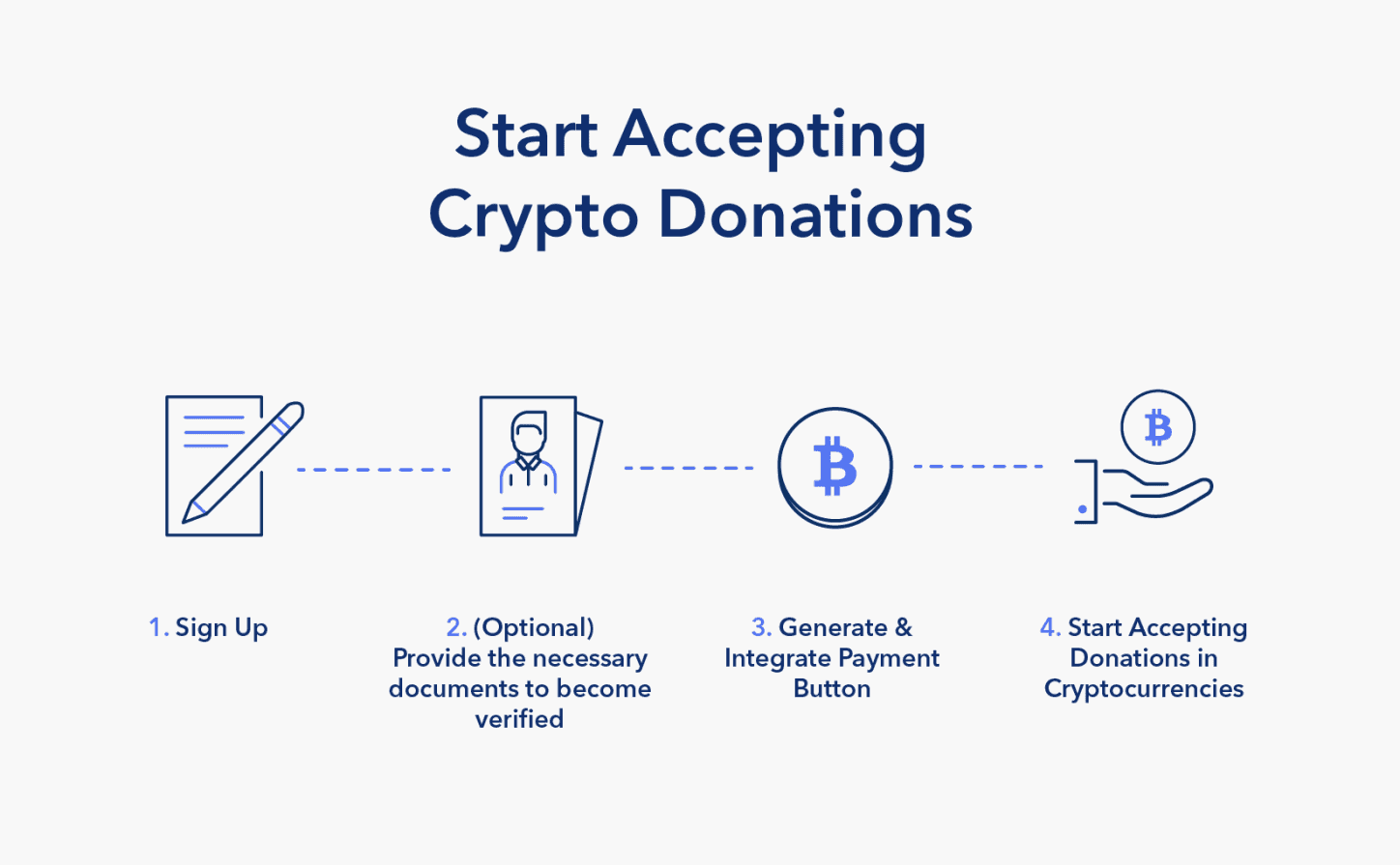
Step 1 – Sign up. First of all, you have to sign up for our merchant service by creating a free SpectroCoin account.
Step 2 – Verify your account (optional). If you would like to withdraw donations to your personal bank account or take advantage of our other services that are subject to KYC procedures, you will need to verify your SpectroCoin account.
Step 3 – Generate your cryptocurrency donation button. Follow our step-by-step guide to set-up your personal cryptocurrency payment button:
First of all, log in to your SpectroCoin account and click on "Merchant projects":
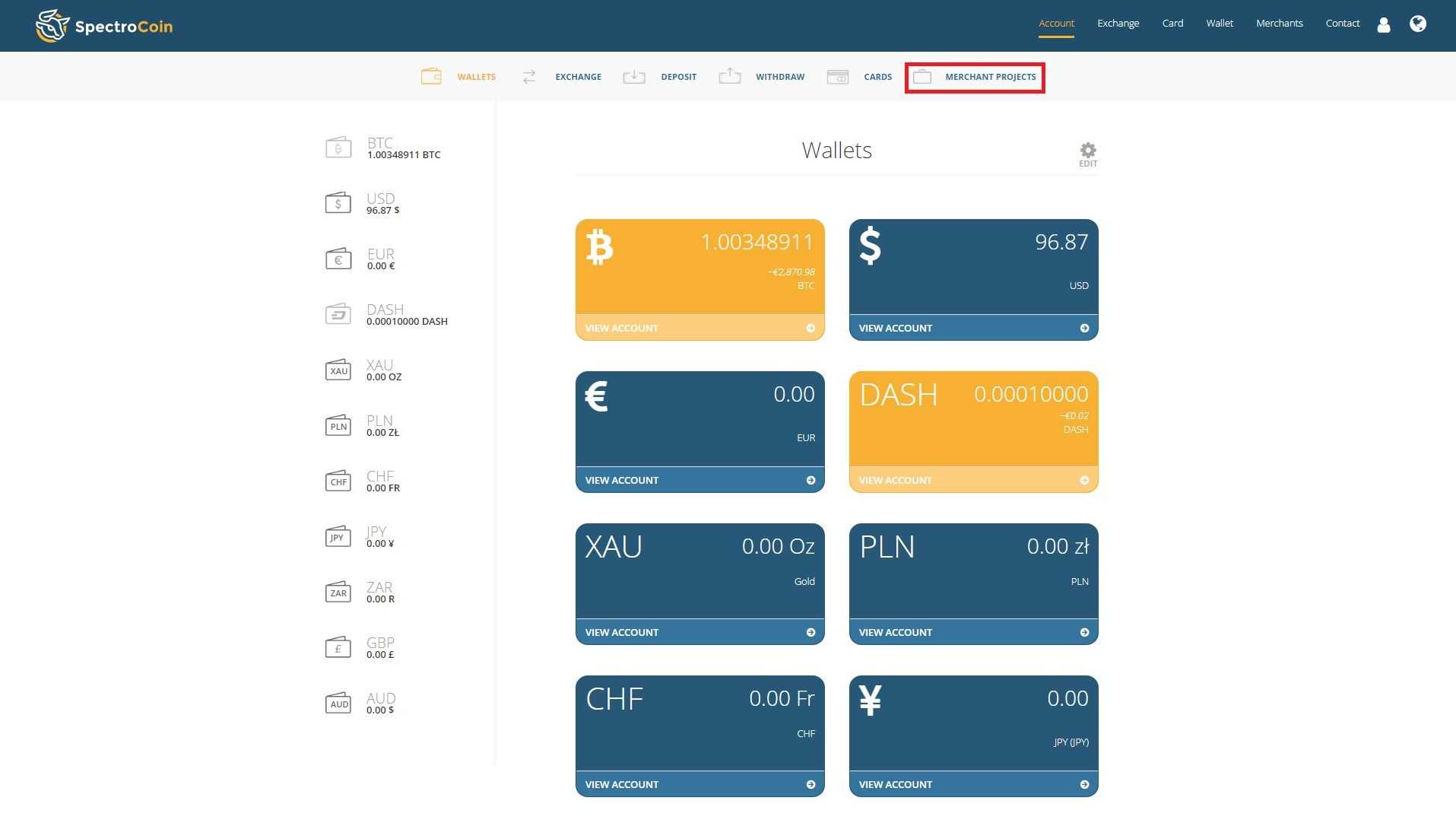
Then, select the "Integration tools" option:

After that click on "Payment buttons" option:
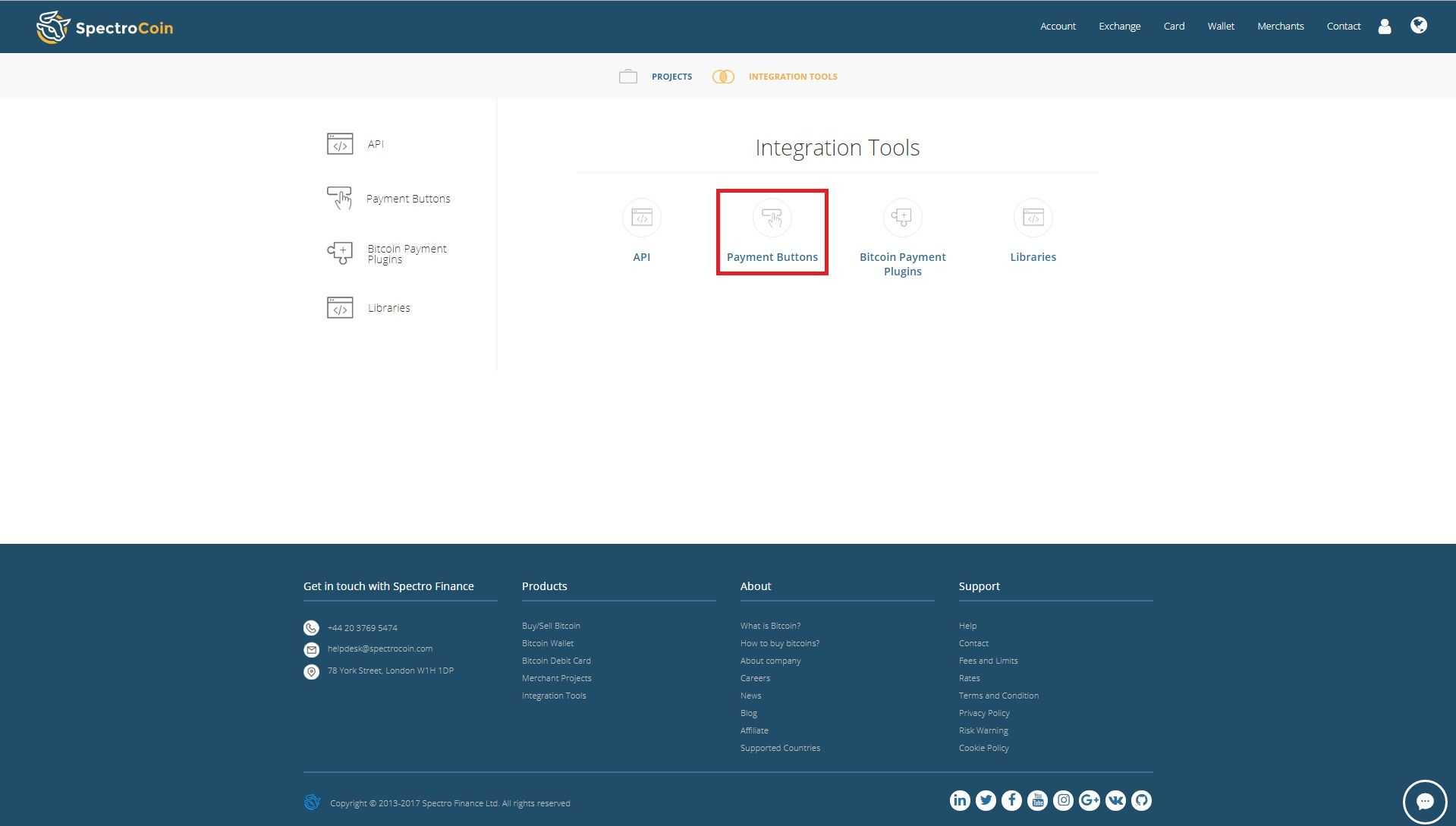
Once you are in the "Payment buttons" page, select "Create button":

You will be forwarded to the "Donation payment button" page. There, input the button name, select the pay currency as bitcoin, XEM or DASH and choose your preferred receive currency. In order to make the payment button active, mark the "Enable" field. Finally, press "Create":

You will be presented with several different payment button design options to suit your website. If you cannot find what you want, you can personalize the payment button by altering its style, displayed text and more with just a few changes to the HTML code, which you can find next to each payment button design:

To change the name of the button, for example, you need to change the text in between the "" HTML tags:

To integrate the payment button into your page, you simply need to copy and paste the HTML code into your website and you are done!
Step 4 – Start accepting donations in cryptocurrencies. Now you can start receiving donations in bitcoin, XEM, and DASH.
After clicking on your payment button, donors will be provided with your blockchain wallet address and QR code, which they can use to transfer cryptocurrency to you:
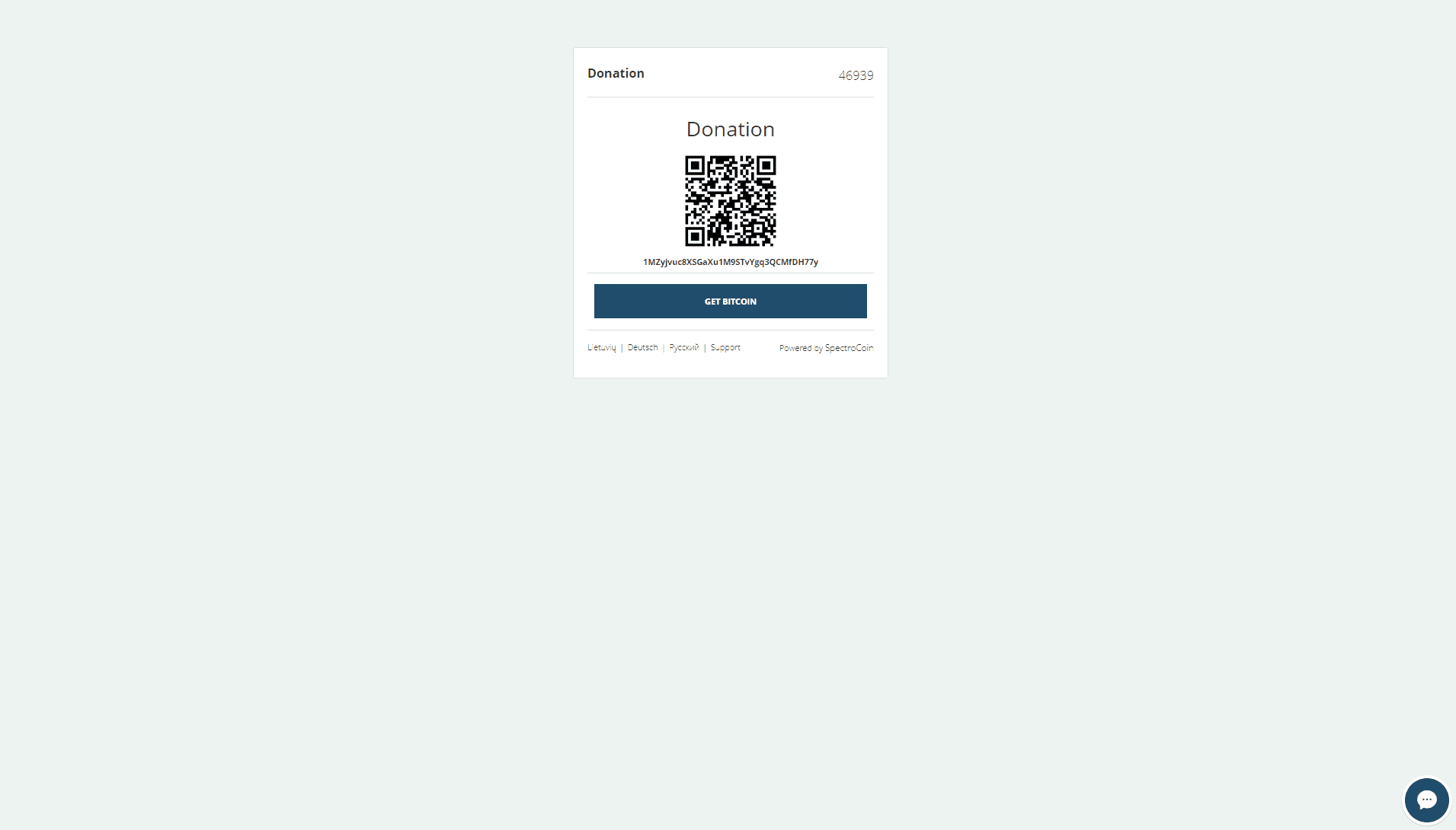
If you have any questions regarding the cryptocurrency payment button set up, please contact our merchant support via email: [email protected] or Skype: spectrocoin_merchant.