BNK Token Deposits and Withdrawals are Now Supported at SpectroCoin
SpectroCoin, an all in one solution for cryptocurrencies, is happy to announce that it now offers the possibility to withdraw Banker (BNK) tokens as well as deposit them back to SpectroCoin wallets. In this blog post, we will guide you through the process of sending and receiving BNKs between your external wallet and SpectroCoin account.
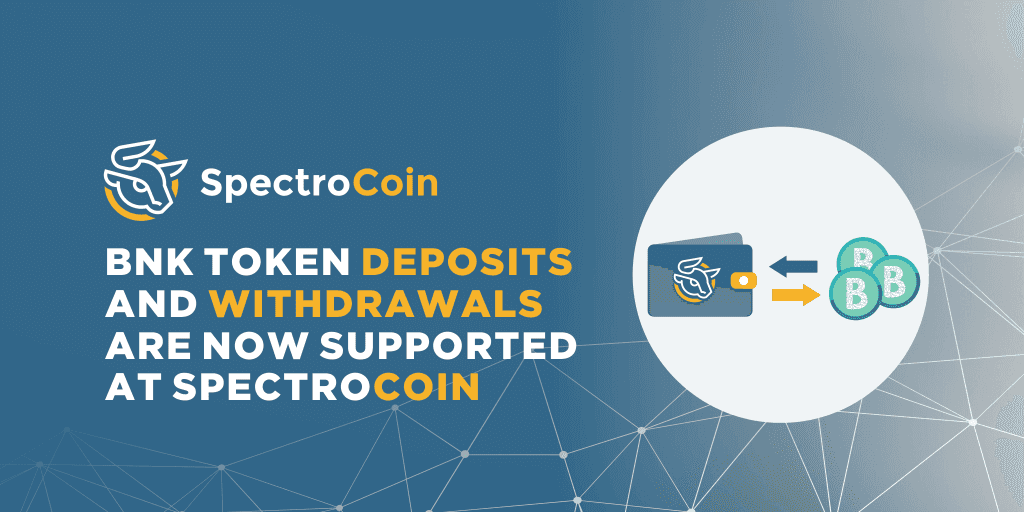
What is the BNK token**?**
Bankera, an operational fork of SpectroCoin, aims to combine traditional banking services and transfer it into a digital Bank with the support of Blockchain. Last year, Bankera has released the BNK token as part of their goal to raise funds needed for further development of the project and the ability to compete with existing traditional banks. With hundreds of other tokens being launched every day, BNK tokens stand out from the rest with their unique features. First of all, in the future, BNK token will be supported not only as Ethereum-based tokens but as NEM Mosaics as well. Thus, token holders will be able to choose their preferred blockchain technology. Secondly, the ability to claim Bankera’s and SpectroCoin’s net transactional revenue share weekly through smart contract makes BNK token unique as no other token has such functionality. Last but not least, as BNK is a utility token, once Bankera is fully operational, token holders will be able to use BNKs to pay for its services at a discount rate.
As BNK smart contract has already been enabled, it will not take long before BNK tokens hit exchanges and are available to trade. In June, BNK tokens are planned to be listed on HitBTC trading platform. There, users will be able to exchange BNKs to Bitcoin (BTC), Ethereum (ETH) and Tether (USDT) cryptocurrencies. Shortly after, SpectroCoin, where tokens were initially available for purchase, will start supporting BNK token exchange as well. SpectroCoin will be the first service to offer the full support of BNK tokens, including the ability to buy, sell, send and receive them from one single SpectroCoin account. Simultaneously, Bankera is working on developing its own exchange. Once BNK tokens are listed on Bankera’s exchange platform, BNK holders will be able to trade the tokens there without paying any exchange fees.
How to withdraw BNK tokens?
Though withdrawing BNK tokens to external wallets is now possible, keeping the tokens in your SpectroCoin BNK wallet has numerous benefits:
Instant and free off-chain transactions. At SpectroCoin BNK tokens can be transferred for free, using the Peer-to-Peer (P2P) option. It means that all internal transactions between SpectroCoin users are made off-chain and no fees are applied. To top it all off, such transactions are instant.
Security. At SpectroCoin your tokens are kept securely, as we use advanced security measures to ensure the safety of your funds: 99% of digital assets are stored in protected SpectroCoin offline storage (deep cold wallet) and your account is protected by advanced Two-Factor-Authentication methods.
Commission gets transferred weekly straight to your account. All BNK token owners are entitled to a weekly commission that is constituted of 20% of Bankera’s and SpectroCoin’s net transactional revenue. This net transactional revenue share is distributed in Ether cryptocurrency to each token holder proportionally to how much BNK they own. If you keep your BNK tokens at SpectroCoin, you get your part of weekly commission automatically transferred to your SpectroCoin Ethereum wallet.
If you withdraw your BNK tokens, however, you will have to claim your share of commission yourself via Ethereum smart contract. This means that each time you claim the commission, you will have to pay a certain transaction fee in Ethers for your transaction to go through. More information regarding how to claim Bankera’s net transactional revenue share, you can find in Bankera’s blog post.
If you still want to withdraw BNK tokens to an external wallet, first, you have to make sure that the external wallet fits the requirements:
1. You own the private key to your external wallet, which will allow you to access your BNKs.
or
2. The external wallet supports ERC20 and/or ERC223 tokens. However, in such case, you would have to make sure that the wallet also supports the possibility to claim the weekly commission.
If the wallet you plan to withdraw BNK tokens to fits the requirements, you can withdraw your BNKs by following a few easy steps.
Once you have logged into your SpectroCoin account, go to the “Account” section of the website:

There, find your BNK token wallet and click “View Account”:

Next, click “Send”:

You will be forwarded to the “Withdraw BNK” window. There:
- Your “Pay Account” will be automatically set as your BNK wallet.
- Select your Ethereum wallet as the “Account for transaction fee”. As BNK tokens are enabled on the Ethereum blockchain, a blockchain fee is applied for each withdrawal. Initially, you will have to pay a higher fee to ensure that the transaction goes through the network. The excess fee will be returned back to your SpectroCoin Ethereum wallet. Thus, you will be able to see two transactions in your BNK wallet history: one for the withdrawing of BNK tokens and the second one for the returned excess fee.
- Input your destination wallet address in the “Address or Email” field. If you are transferring BNK tokens to another SpectroCoin user, inputting his or her SpectroCoin email address is enough. As mentioned before, internal transactions between SpectroCoin accounts are instant and free.
- Input the amount of BNKs you wish to send in the “Withdraw amount” field. You can select “Use all” if you want to withdraw all the BNKs you hold in your SpectroCoin account.
- If you wish to, you can include a short message to go with your transaction in the “Memo” field.
- Click “Submit”:

You will be forwarded to the transaction confirmation window. Please double-check your transaction details and click “Confirm”:

Then, you will be asked to input a Second-Factor-Authentication code. Your authentication code will be sent to your selected authentication option – your email address, SMS or Google authenticator app. Please look the code up and copy and paste it into the “Key” section of the page. Once you have done that, press “Submit”.
After clicking “Submit”, the request to withdraw BNKs will be submitted and your tokens will be sent out:

How to deposit BNK tokens?
To deposit your BNK tokens back to SpectroCoin you can use 3rd party wallets or apps that help you interact with the Ethereum blockchain. To do so, you will need to provide your BNK token wallet address. You can find this address by going to your BNK wallet at SpectroCoin. There, click on “Receive”:

Your BNK wallet address is displayed under the QR code:

It is important to note that, when depositing your BNK tokens to SpectroCoin from your external wallet for the first time you will also need to provide the BNK token contract address: 0xc80c5e40220172b36adee2c951f26f2a577810c5*.*
If you have any questions in regards to withdrawing and depositing BNK tokens or claiming weekly commission, please contact our support via “Live Chat” option available on SpectroCoin website.