Buy Crypto with Credit or Debit Card at SpectroCoin
At SpectroCoin, we aim to offer our users the most convenient solution for buying and selling their cryptocurrencies. SpectroCoin crypto exchange clients can top-up their accounts with several deposit options, including bank transfer, SEPA payments or e-wallets. Today, we will take a closer look at the credit and debit cards option.
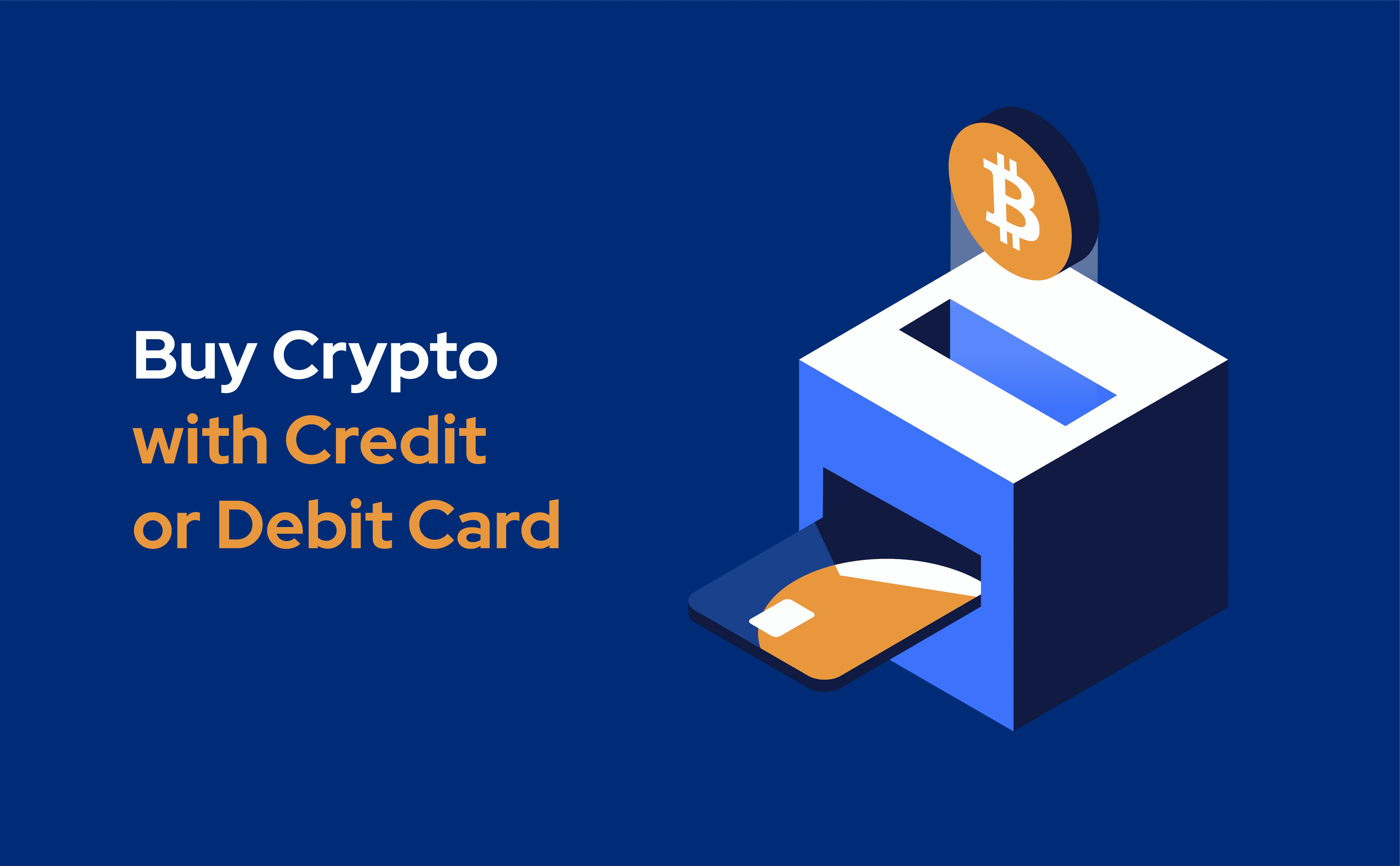
Comfortable top-ups for cardholders
Credit and debit cards are one of the most common means of payment in the modern world, with millions of card transactions happening each minute. The blockchain community, however, might experience some difficulties exchanging their fiat to crypto as not every crypto platform accepts fiat deposits and some financial institutions might reject transactions to blockchain platforms. SpectroCoin, however, accepts card top-ups from leading networks, such as VISA, MasterCard and Maestro.
How to deposit with a card?
To buy cryptocurrency with a credit card or debit card at SpectroCoin, you need a verified account. More information on account verification can be found here. If your account is verified you can follow our YouTube video tutorial or these steps to deposit fiat to SpectroCoin:
- Log in to your SpectroCoin account. If you are new to SpectroCoin – create a new account. Please note that your account should be fully verified to deposit using a card.
- Click on "Deposit" in the top menu of your profile and select „Cards“ as your deposit option.
- Now you can choose to deposit from a list of previously used cards that are saved to your deposit options.
- If you don’t have any saved cards you can add a new card by selecting "Deposit with a new card“ and filling in all the necessary information on the deposit page.
Note: the card that is used to deposit MUST be owned by the owner of the SpectroCoin account. You will not be able to deposit with someone else’s card.
Save your card details
When adding a new card you can also check the box that says "Save card details for future deposits" if you wish to use this card at SpectroCoin in the future and press "Confirm". If you save your card details for future deposits, there will be no need to re-enter your card credentials every time, only your CVV and the amount will be required.
If you wish to remove your saved card details, you can do so by clicking on the three dots at the top right corner of the deposit page, clicking on "Remove card", and selecting which card you would like to remove. You will be able to re-add this card later.
If you have any issues with depositing from your card be sure to check our FAQ page or contact our customer support.
We hope this blog post was helpful. For more blogs be sure to head over to the SpectroCoin blog. If you have any questions about SpectroCoin, don’t hesitate to contact our customer support. Do through the LiveChat available on our website or drop an email at [email protected]