Free and Instant Cryptocurrency (Bitcoin, DASH, Ethereum, NEM) Transactions at SpectroCoin
SpectroCoin, a cryptocurrency wallet, exchange, card and payment processing provider, offers to its customers the possibility to make Peer-to-Peer (P2P) cryptocurrency transactions, also known as off-chain transactions.

Cryptocurrency users want a cheap and fast way to make transactions, a service that will facilitate transactions between people from all over the world. With that in mind, SpectroCoin provides its clients the opportunity to send and receive Bitcoin, Ethereum, DASH, and NEM between SpectroCoin accounts instantly and without fees.
You only need the SpectroCoin email address of the person to which you want to send cryptocurrencies! When sending cryptocurrencies between SpectroCoin accounts, transactions happen off-chain. Thus, they can be recorded immediately, without having to wait for network confirmations. It also makes such transactions free as users do not have to pay the network transaction fee. In this blog post, we will show you how simple and fast it is to make transactions on SpectroCoin.
To learn how to make off-chain transactions at SpectroCoin, please see our video tutorial: https://www.youtube.com/watch?v=2eut0d3GmY8
For those of you who prefer written instructions here is a step-by-step guide. First of all, you need to log in to your SpectroCoin account:
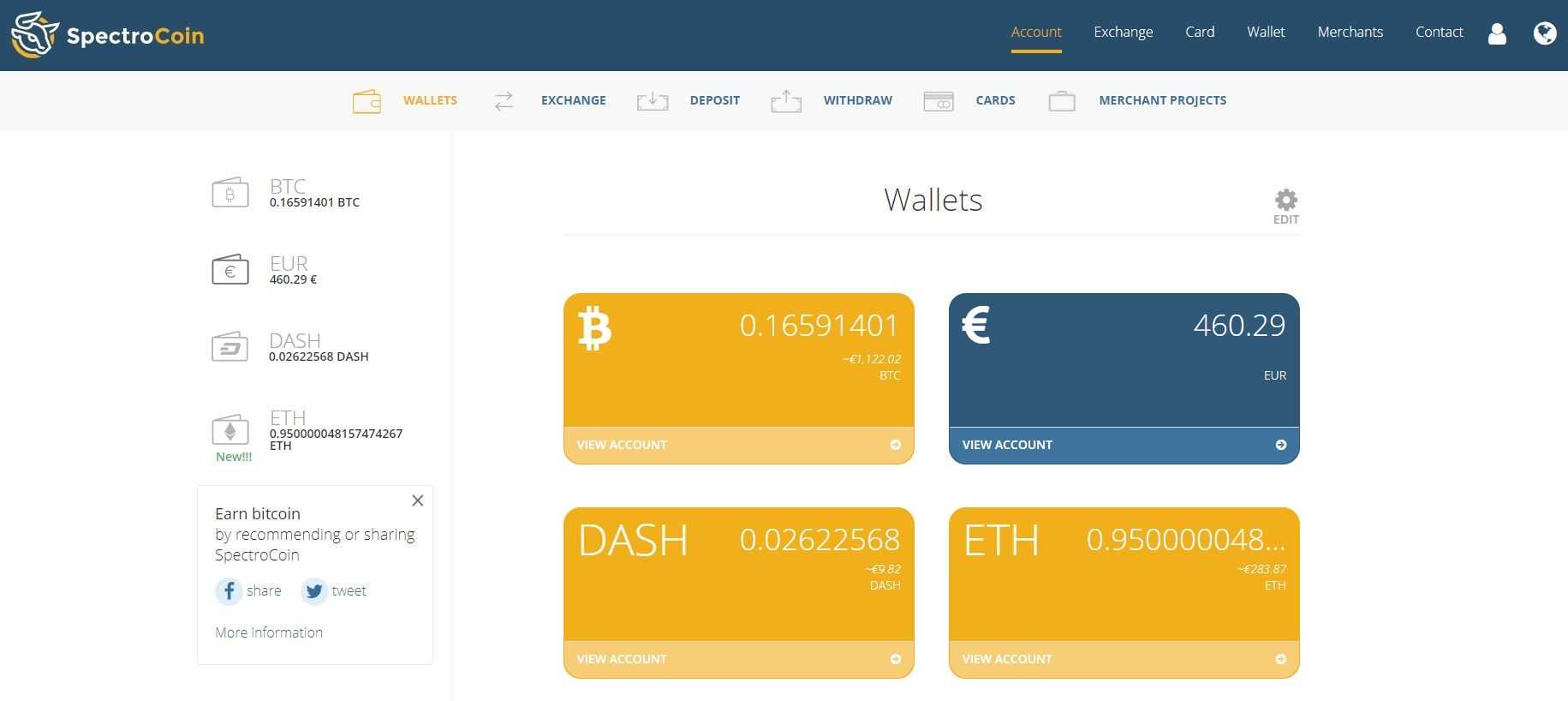
Then, choose the cryptocurrency you want to send and click on "View account". In this case, we will show you how to send Bitcoins, but the process is the same for Ether, Dash, and NEM crypto to crypto transactions.
On your Bitcoin wallet page, click "Send":
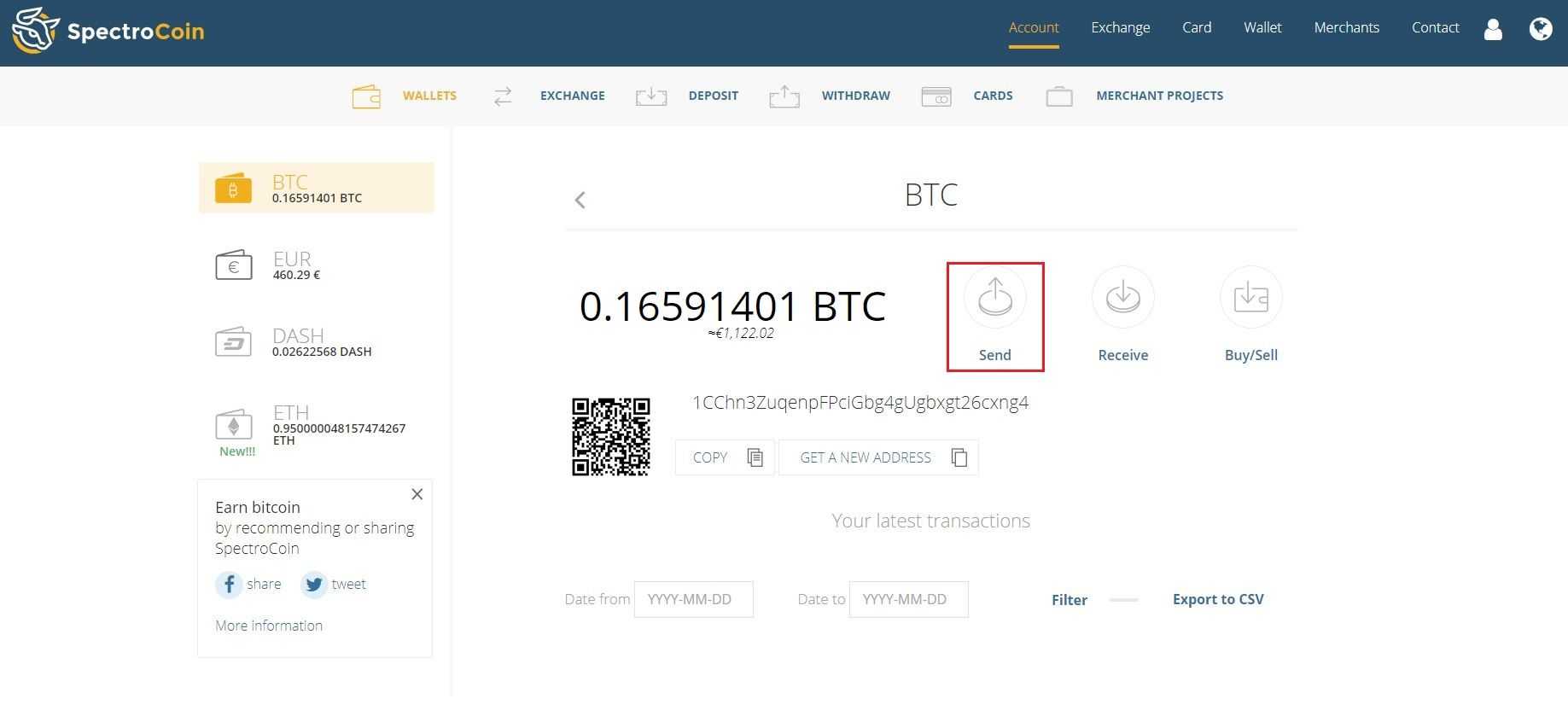
In the field “Address or Email” simply insert the SpectroCoin email address of the person to which you want to send funds. In the “Withdraw amount” field input the sum, of your preferred cryptocurrency, you want to send to your friend – in this case, bitcoins. After filling in all the information, click on “Submit”:

Now you will see the transaction summary window. Please check all the information and press "Confirm":
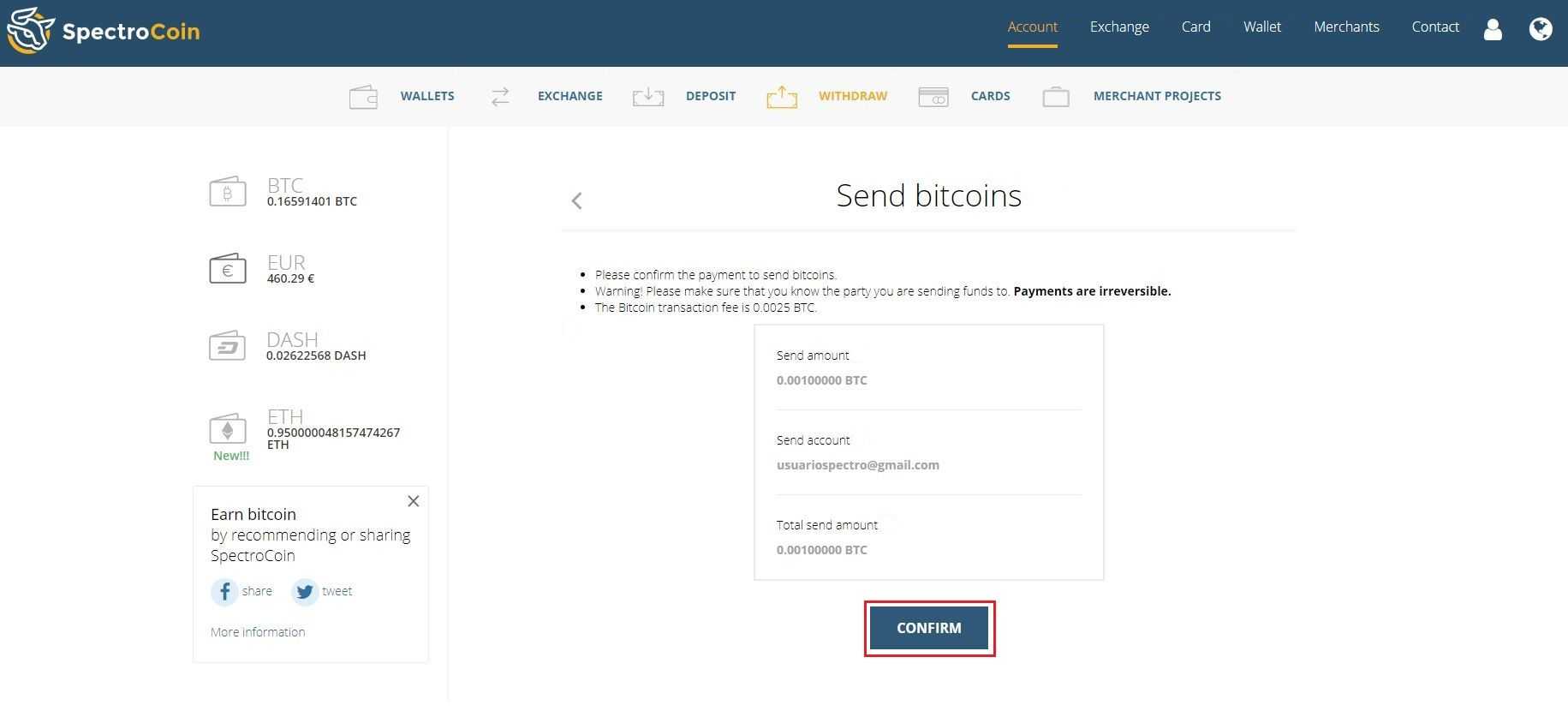
Next, you will be asked to input the second-factor authentication key. You will receive it via SMS, email, or the Google Authenticator app, depending on which method you chose in your SpectroCoin profile options. After inputting the authentication key, click on “Submit”:
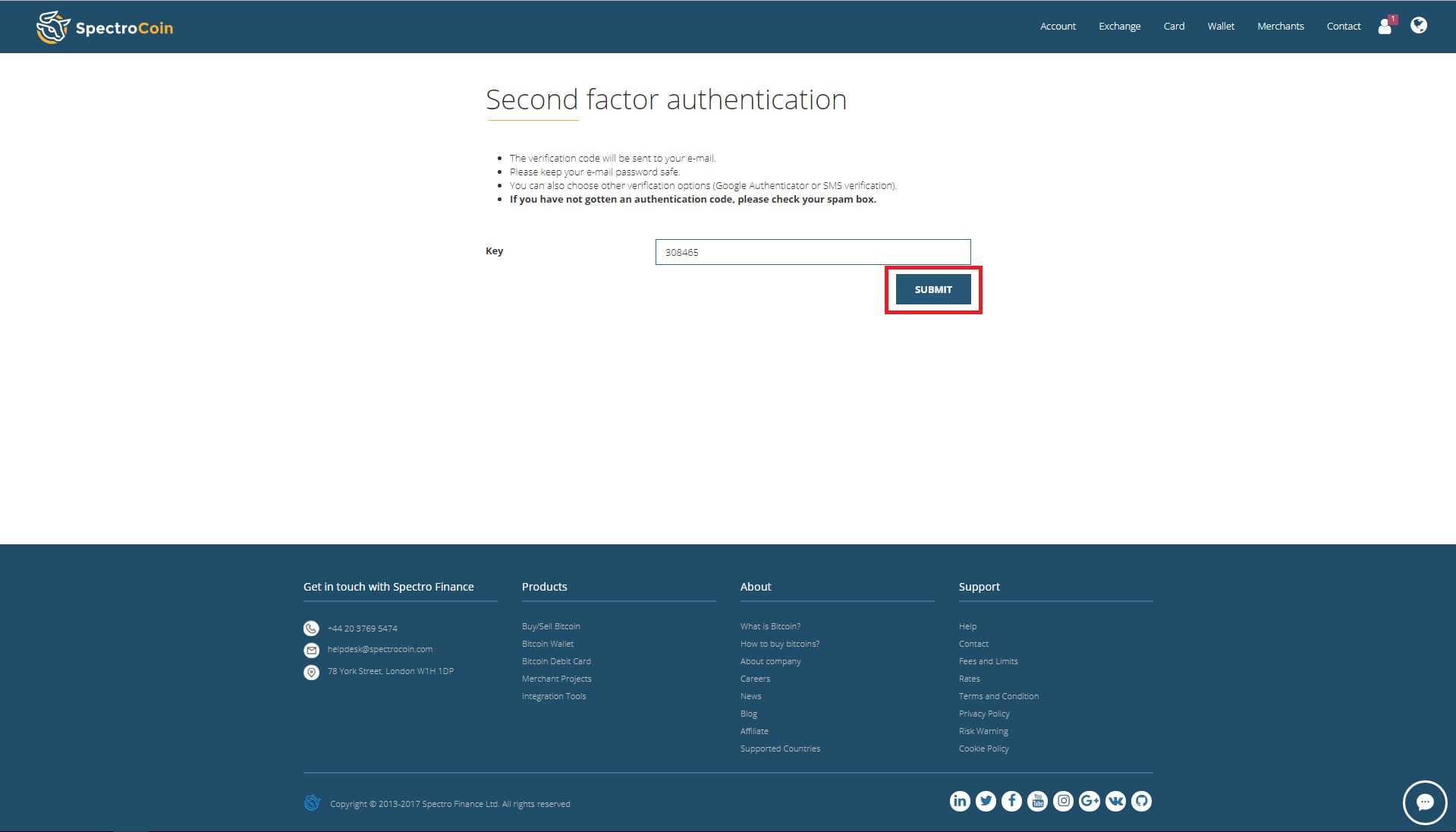
That is it! You have instantly sent cryptocurrencies to your friend using SpectroCoin's crypto-to-crypto capability:
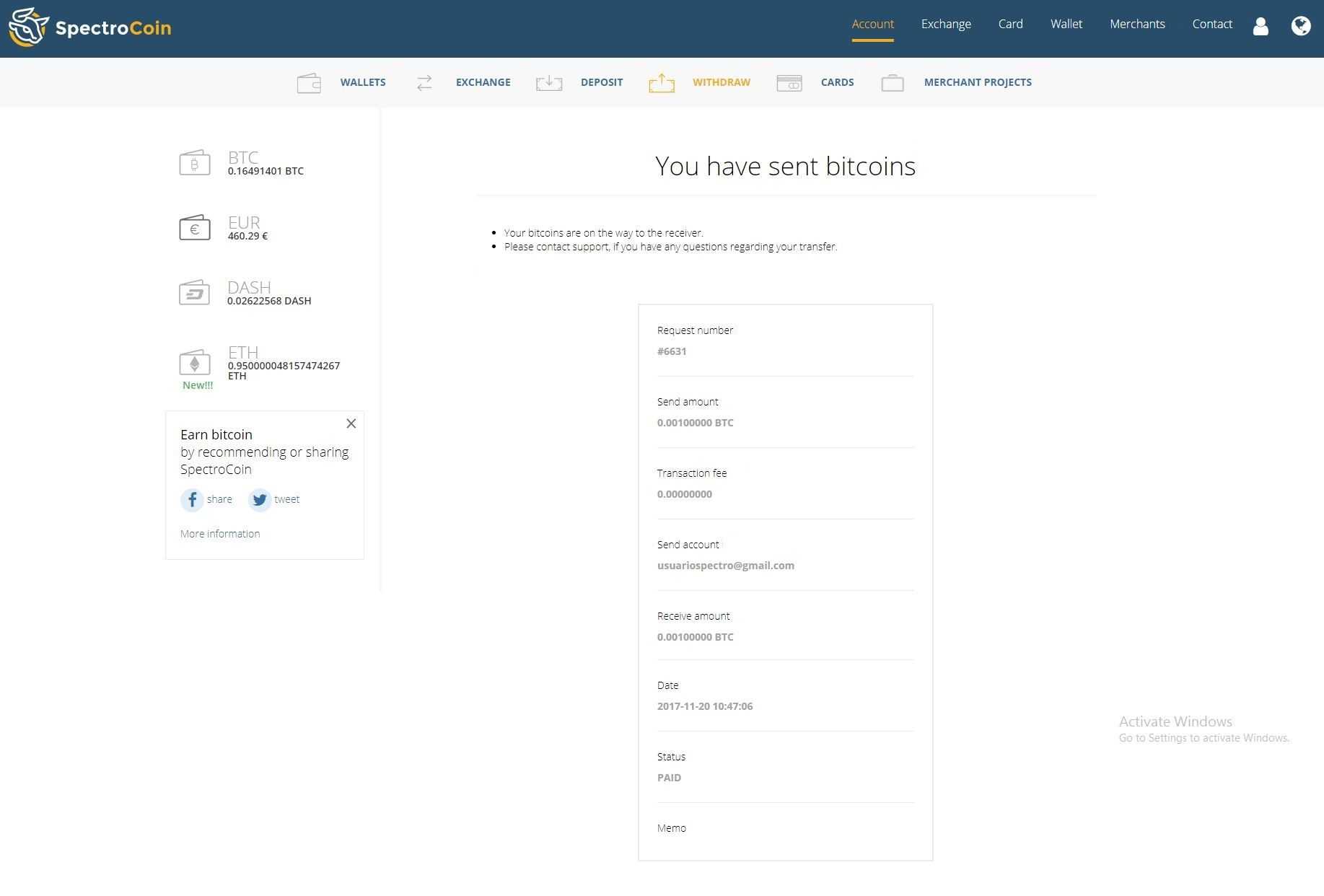
In case you have other questions about P2P cryptocurrency transactions at SpectroCoin, please contact our support via "Live Chat" option available on our website.