How to Accept Crypto Payments at WooCommerce
SpectroCoin offers the WooCommerce crypto payment plugin that allows site owners to accept over 30 trustworthy and valuable cryptocurrencies. The integration is quick and easy, and in the article, we provide detailed instructions and describe the advantages of accepting crypto payments at WooCommerce with SpectroCoin.
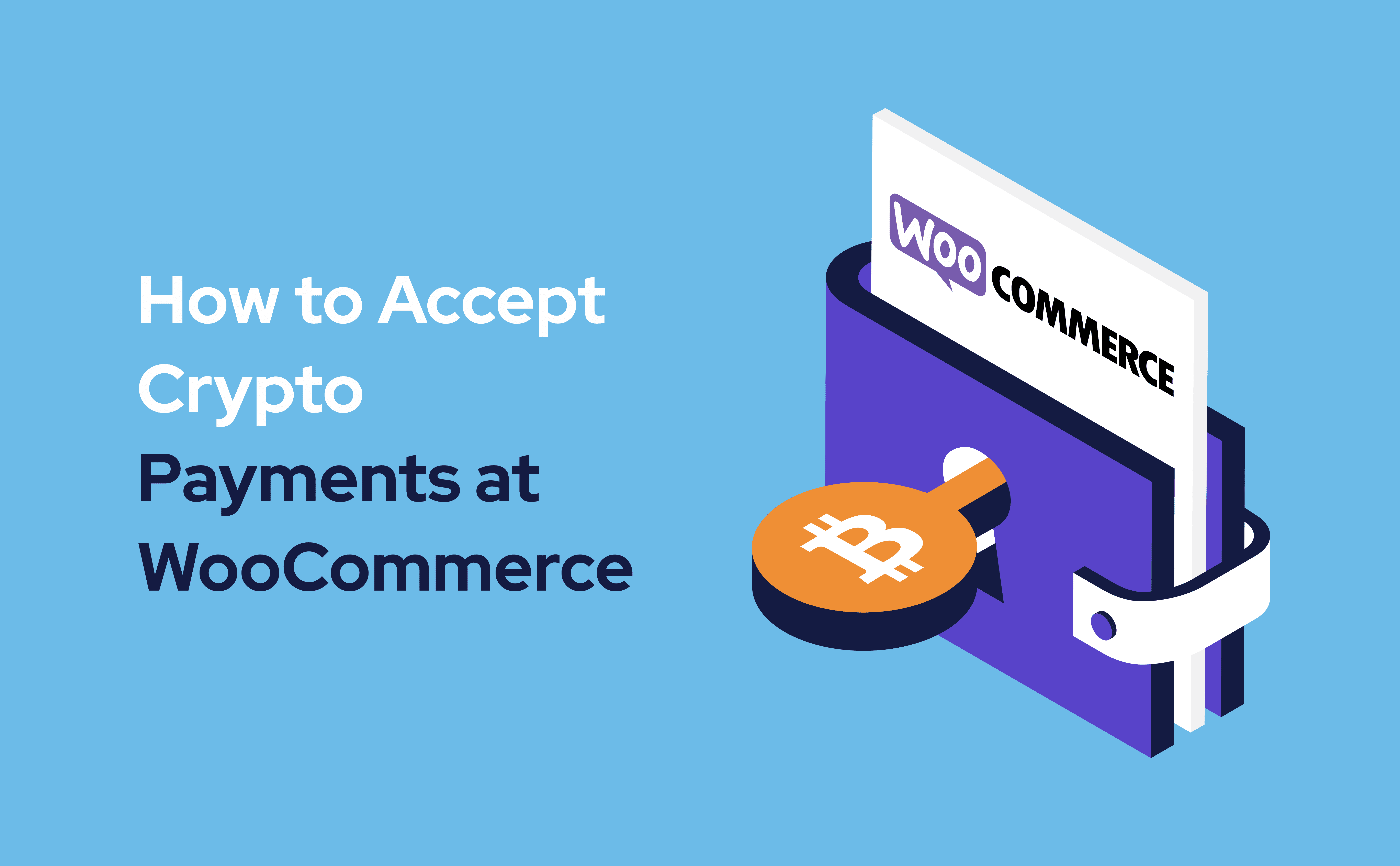
Advantages of Accepting Cryptocurrencies with SpectroCoin
SpectroCoin is a secure cryptocurrency exchange platform and is committed to transparency and security by complying with AMLD5.
Considering this, there are numerous advantages of working with SpectroCoin:
- You are protected by the law.
- You may recover the account if you lose access to it.
- We provide 24/7 customer support.
- You can automatically convert received cryptocurrencies to stablecoins or other cryptocurrencies of your choice.
- You bear low transaction fees depending on the blockchain.
- You get paid instantly, 24/7.
- You can accept over 30 cryptocurrencies.
- You can set up the list of cryptocurrencies you would like to accept.
How to Install WooCommerce Crypto Payment Plugin
Create a SpectroCoin merchant account
To accept crypto on a website, you should first create and verify a SpectroCoin merchant account or log in if you are already a SpectroCoin client.
Create and set up a merchant project
Then you need to create and set up a merchant project by following these steps:
- Log into the account, go to "Business," and choose "New project".
- Put a name and a description of your project.
- Enable the "Auto-convert received currency" option if you want all cryptocurrencies received will be automatically converted to stablecoins, fiat currencies, or particular cryptocurrencies of your choice.
- Choose the currencies you would like to accept with the "Accept all currencies' function.
- Enable the "Public key" toggle to generate the Private-Public keys pair to sign all API requests.
- Submit.
Embed the WooCommerce crypto payment plugin on your website
Then you should add the plugin to your website and activate it:
- Download the plugin.
- Upload the plugin directory to the /wp-content/plugins/directory.
- Download and save your merchant project Private keys.
- Activate the plugin through the WooCommerce → Settings → Checkout → SpectroCoin.
- Enter your Merchant ID, Project ID, and Private key.
What Cryptocurrencies Can You Accept on Your Website
We carefully pick cryptocurrencies to offer, and currently, our merchants can receive payments in these cryptocurrencies:
Bitcoin (BTC), Ether (ETH), Tether (USDT), USD Coin (USDC), Aave (AAVE), Basic Attention Token (BAT), Banker (BNK), Binance (BUSD), Chiliz (CHZ), Compound (COMP), Dai (DAI), DASH (DASH), Enjin Coin (ENJ), Euro Coin (EUROC), The Graph (GRT), Holo (HOT), Chainlink (LINK), Decentraland (MANA), Mask Network (MASK), Polygon (MATIC), Maker (MKR), The Sandbox (SAND), Shiba Inu (SHIB), Synthetic (SNX), SushiSwap (SUSHI), True USD (TUSD), UMA (UMA), Uniswap (UNI), PAX Dollar (USDP), Wrapped BTC (WBTC), NEM (XEM), 0x (ZRX).
As we constantly evolve, the list extends in response to the demands of our clients.
If you have any questions on how to start accepting crypto payments at WooCommerce, don't hesitate to contact us via email at [email protected].