How to Buy DASH?
After introducing many different Altcoins into our structure, SpectroCoin, a bitcoin wallet, exchange, card, and merchant service provider, wants to look back at the first Altcoin we introduced – DASH.
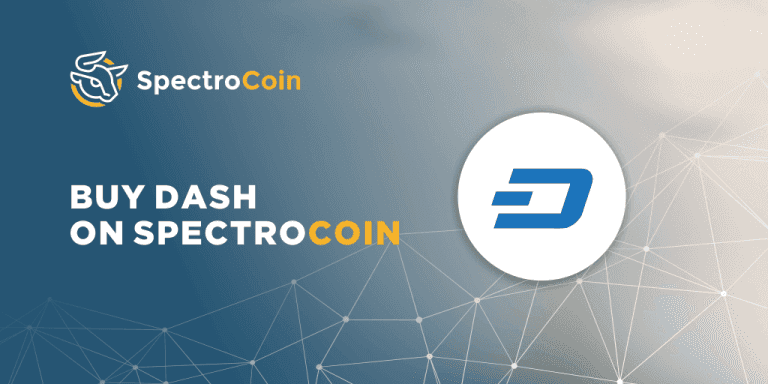
DASH (also was known as Darkcoin and XCoin) is an open source peer-to-peer cryptocurrency that offers the same characteristics as Bitcoin but has advanced capabilities, such as instant transactions (InstantSend), private transactions (PrivateSend), and decentralized governance (DGBB).
As Altcoins are becoing more and more popular, we want to provide you with a step-by-step guide to buying DASH cryptocurrency.
After logging in to your SpectroCoin account, click on "Exchange" in the top menu:
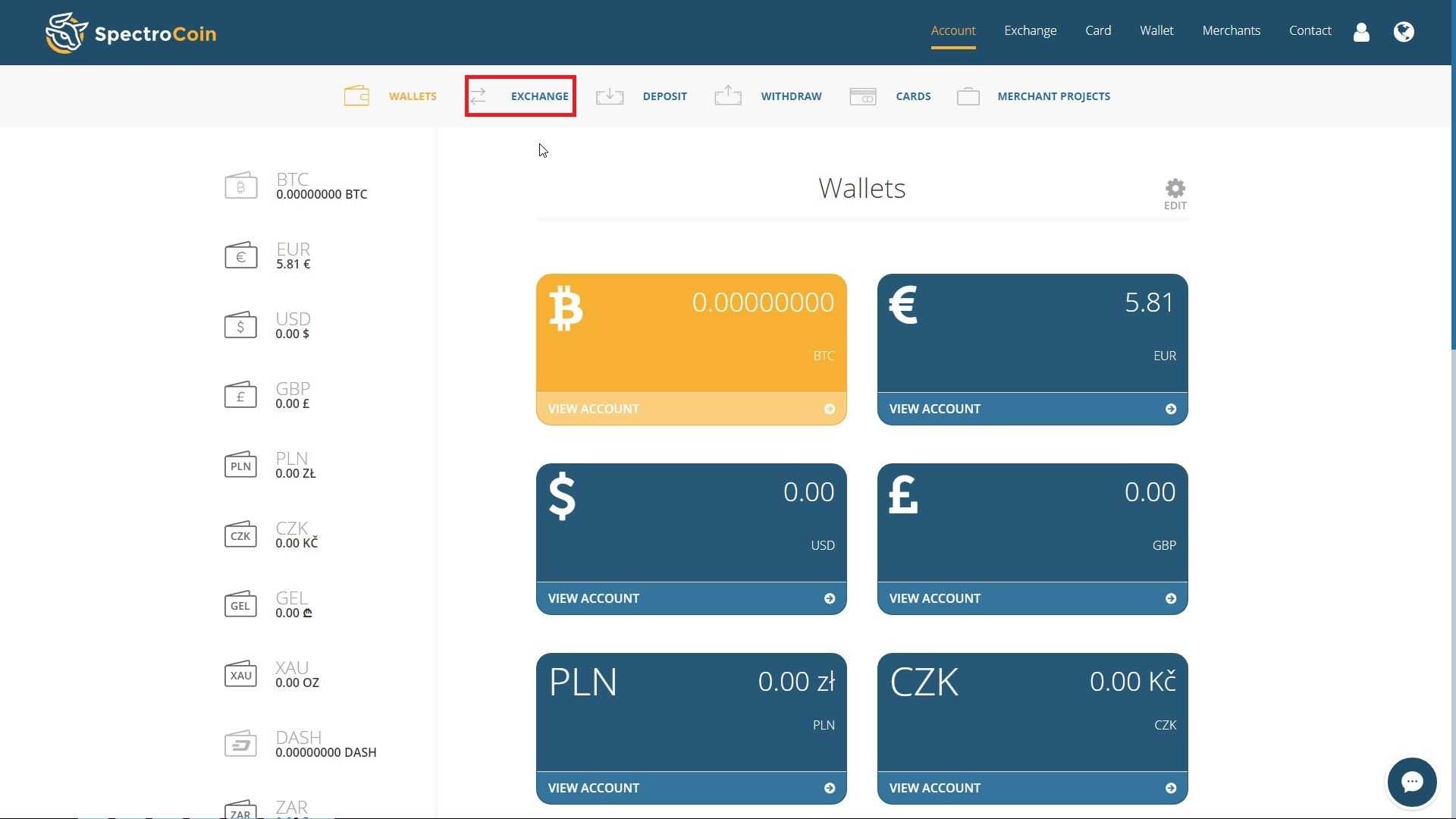
After that, select your Pay Currency as the currency you deposited in and the receive currency as DASH. Enter the amount of fiat you want to use and click "Exchange":
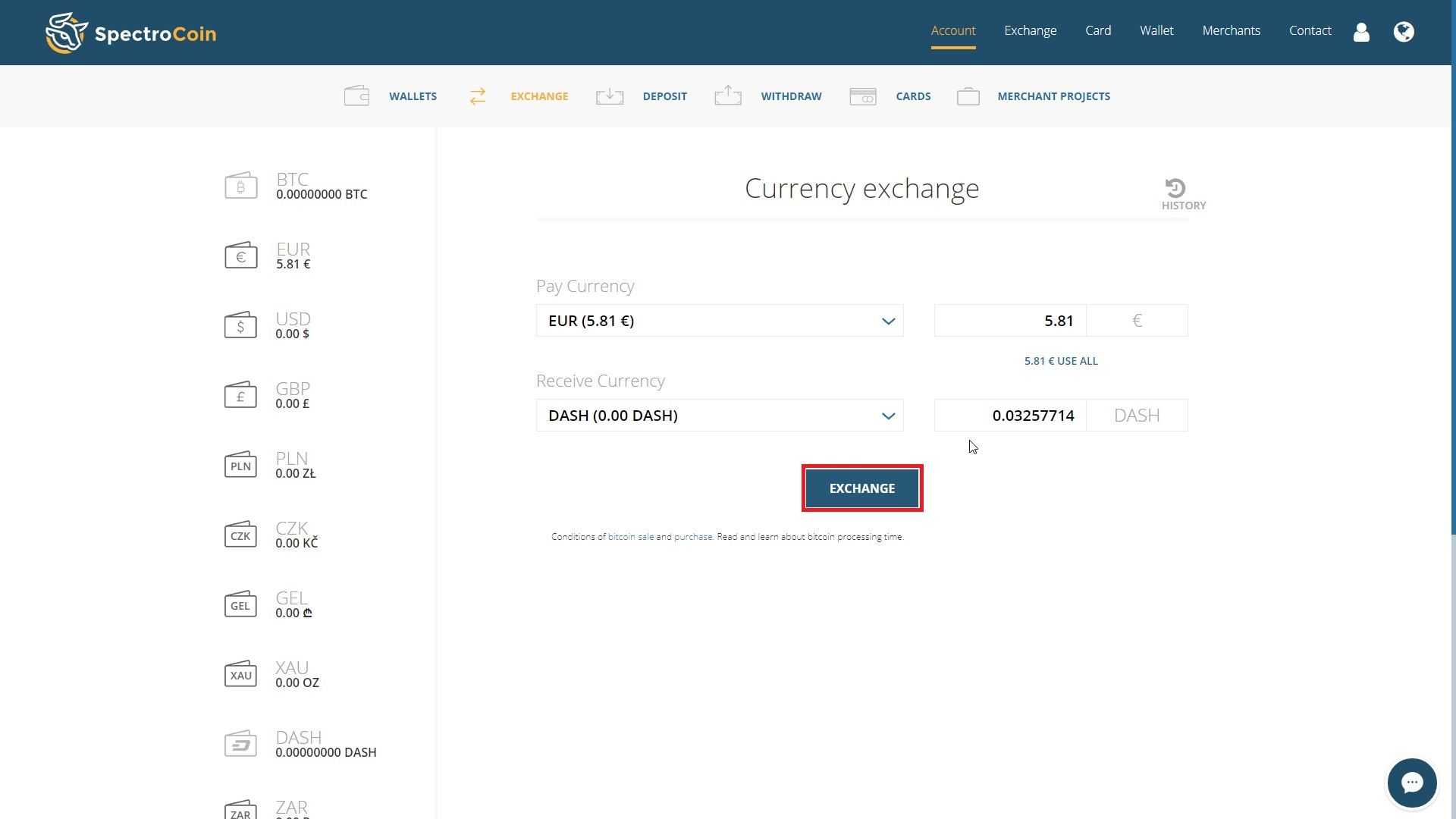
Confirm your currency exchange by clicking "Confirm":
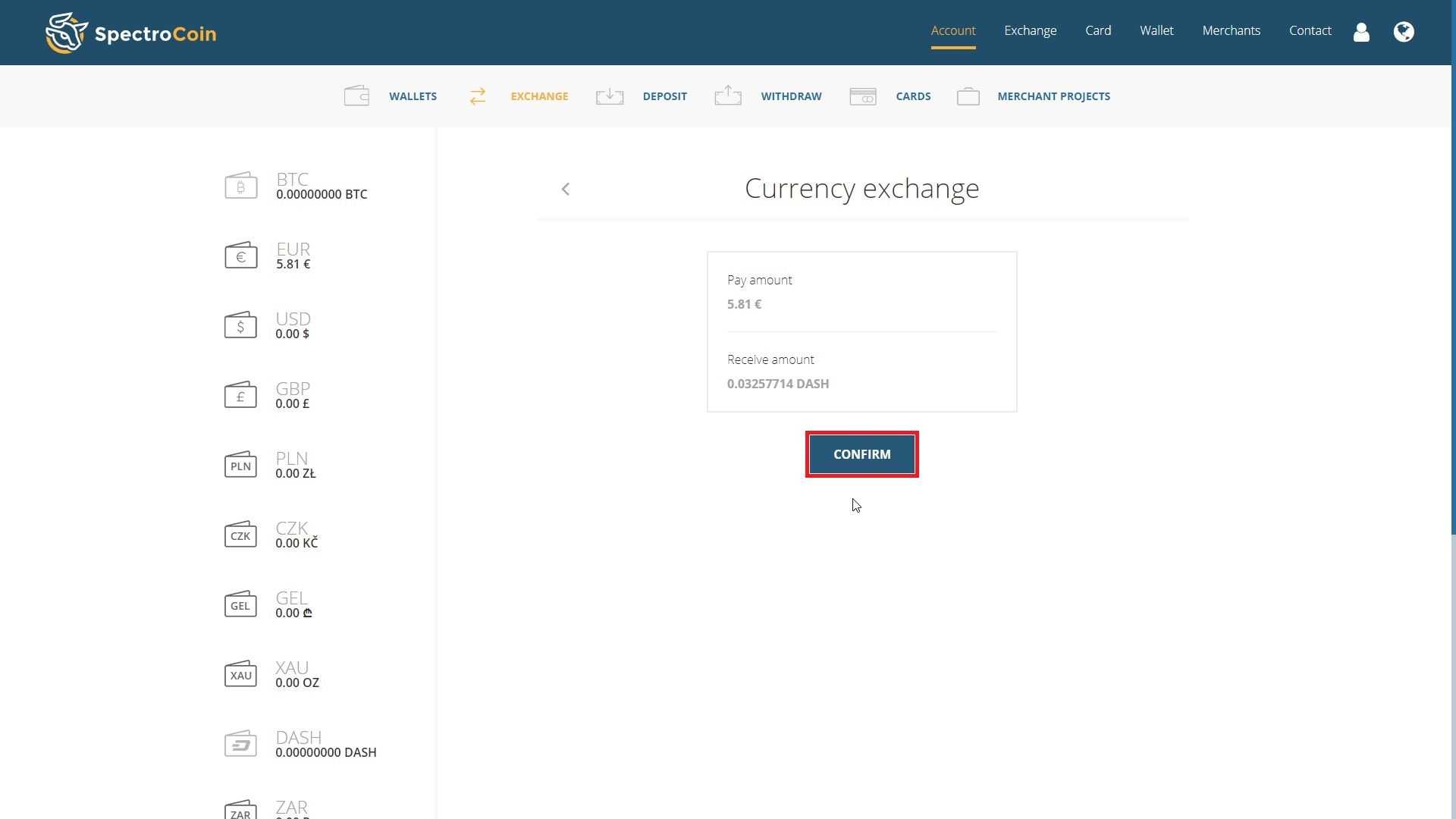
Check your exchange receipt and go to "Wallets":
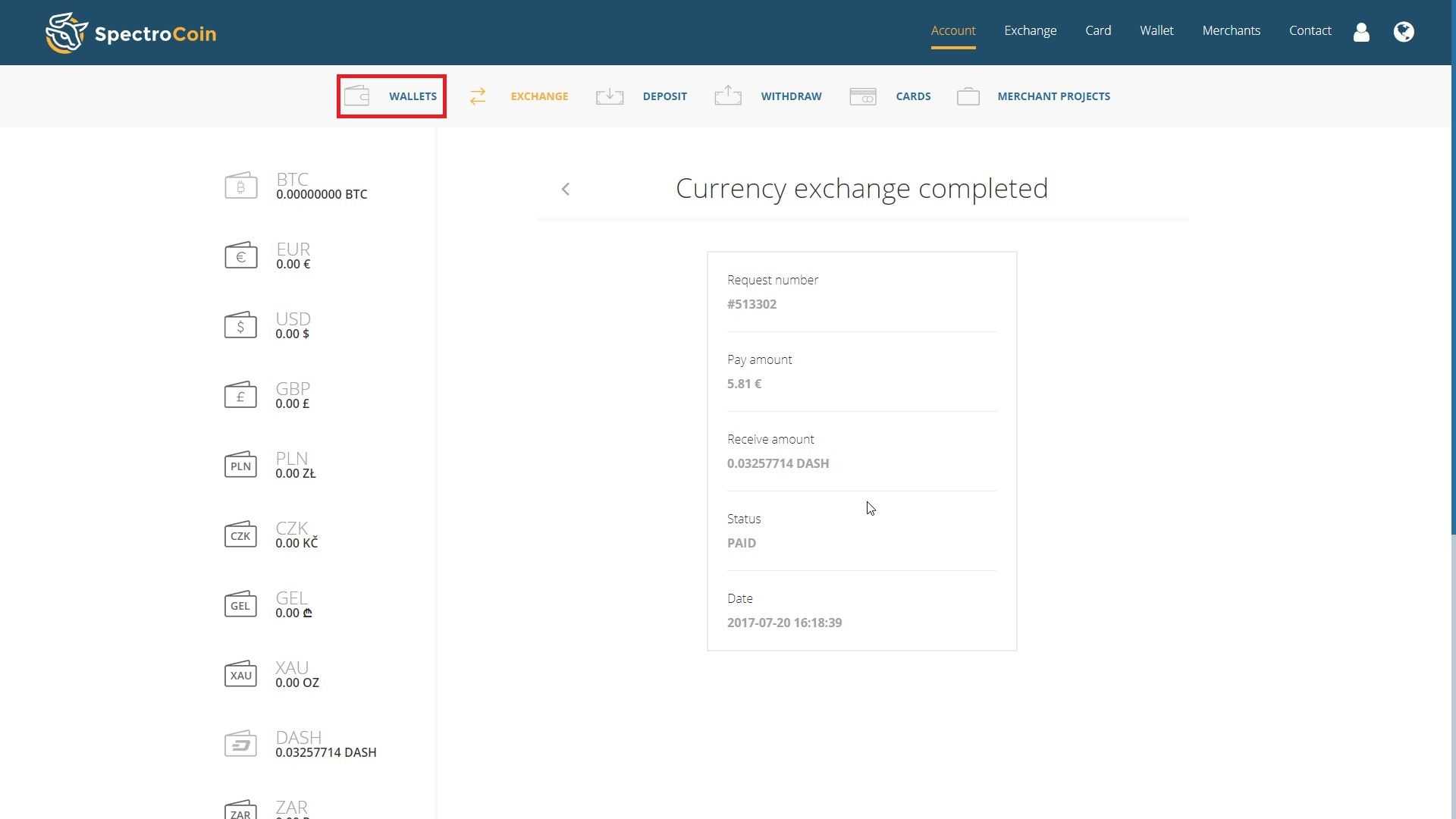
You should see exchanged DASH in your account:
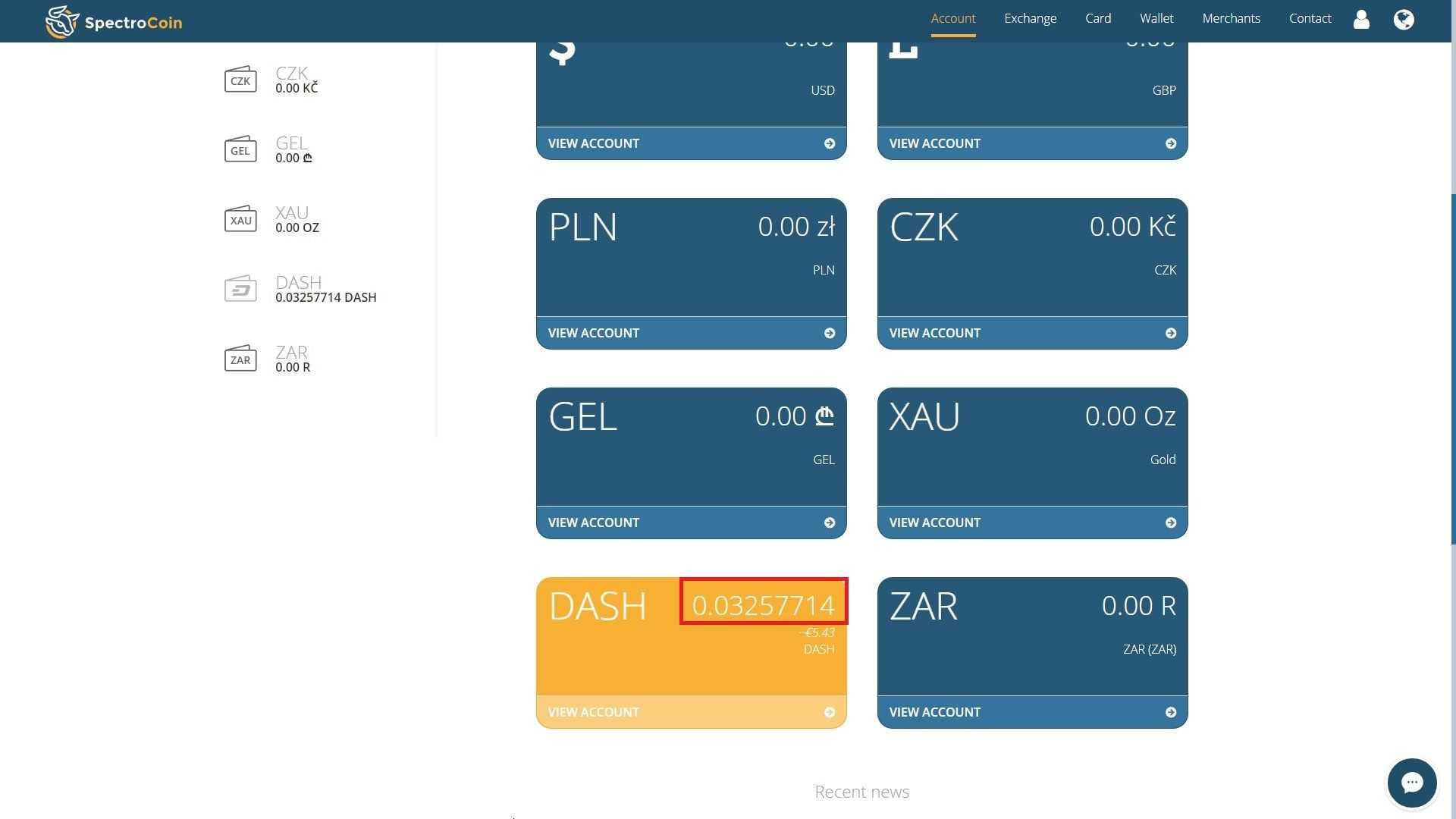
If you have any questions regarding DASH purchase, please contact us via [email protected]