Peer-to-Peer Transactions with a Locked Exchange Rate for SpectroCoin Users
SpectroCoin, a global solution for cryptocurrencies, has introduced the option to send Peer-to-Peer (P2P) transactions internally to SpectroCoin users.

What is P2P?
When it comes to transactions, P2P is a technology that allows you to send assets to another person without an intermediary; as a result, such transactions are faster, and their cost is much lower. From now on, with the P2P capability, you can send any of the currencies available at SpectroCoin with a locked exchange rate directly to another user.
What does a locked exchange rate mean?
As cryptocurrencies are extremely volatile, we offer the option to send P2P transactions at locked (fixed) exchange rate. This means that the value of the currency sent is guaranteed to stay constant during a transfer (you will know the exact value that your counterpart will receive).
If you want to send a fixed value of assets to another SpectroCoin user - for example, an amount equivalent to 50 EUR - this value, in EUR, will be fixed by SpectroCoin' system at the moment of the transaction. The system will exchange your chosen currency to BTC and send it to the other SpectroCoin user. Depending on the currency chosen, the system exchanges the BTC back to the initial assets. So now, the assets, at the same 50 EUR value, will be reflected in the receiver's wallet.
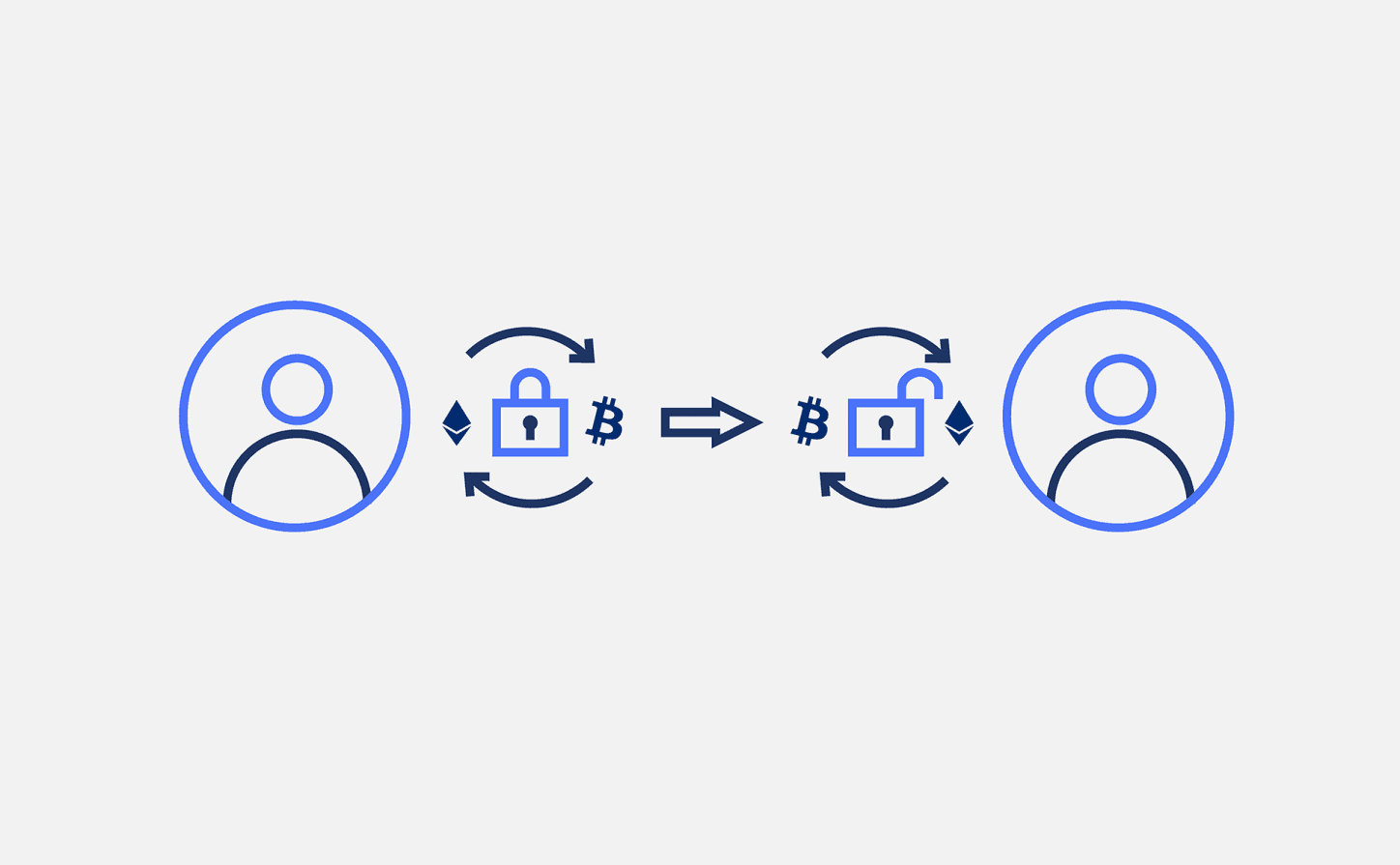
On top of that, P2P transactions are instant and free. All you need is your friend's SpectroCoin email address, and you will be able to send him/her assets right away.
How can I make P2P transactions on SpectroCoin?
We have prepared a tutorial showing you how to use the "Fixed send" function at SpectroCoin. First of all, log in to your account and click on "Withdraw" in the top menu:
 In the "Withdraw options" window, click on "Fixed send":
 Now, you will be forwarded to the "Fixed send" page. In the "Send account" field, you must select the currency wallet from which you want to send assets. Next, insert the value you want to send. Then, you must enter the SpectroCoin email address of the person to which you want to send assets.
Any additional information you want the receiver to see about the transaction can be added in the "Memo" field (it is optional). Once you fill in all the information, click on "Submit":

You will be forwarded to your P2P transaction summary window. Please check that the transaction details are correct and then press "Confirm":
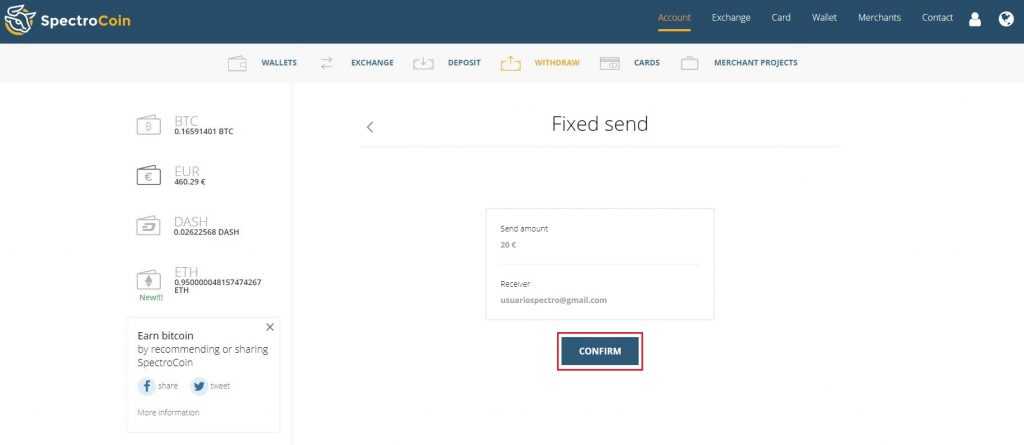
Next, you will be asked to input a second-factor authentication key. You will receive it via SMS, email, or the Google Authenticator app, depending on which method you have chosen in your SpectroCoin profile options. After inputting the authentication key, press "Submit":
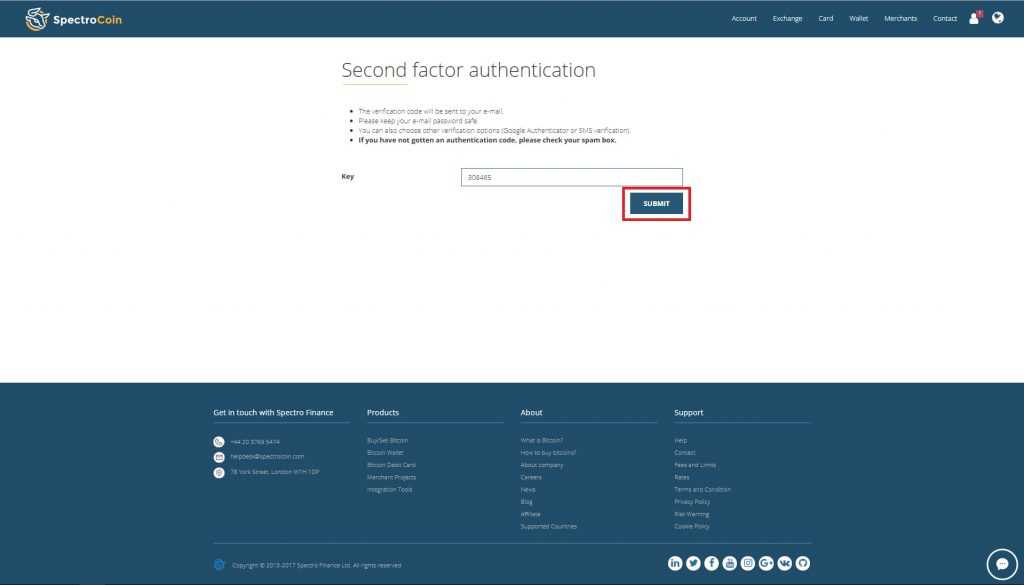
Congratulations, you have successfully sent assets to another SpectroCoin user at a fixed rate!

If you have questions about the P2P fixed send capability at SpectroCoin, please contact our support via the "Live Chat" option available on our website.