SpectroCoin Introduces Bitcoin Blockchain Explorer
SpectroCoin, the all in one solution for Bitcoin, has introduced its own bitcoin blockchain explorer where you can check the details of individual cryptocurrency blocks, transactions, transactions histories, and the balances of addresses.

Whenever a digital transaction is made, it is grouped into a cryptographically protected block together with other transactions that have been carried out within the last 10 minutes, and it is sent out to the entire network.
Miners then compete to validate the transactions by solving mathematical problems for a certain reward. Each validated block of transactions is added to the blockchain in chronological order. New blocks of validated transactions are linked to older blocks.
As a result, we get a chain of blocks that display all transactions that have ever occurred in the history of blockchain.
SpectroCoin‘s bitcoin blockchain explorer allows you to navigate the blockchain. On the main page of the explorer, you can find the information about all the latest validated transaction blocks and individual transactions.
Transactions are listed by their transaction ID which can be seen on the left side of the “Latest transactions” section. It is a unique code that identifies a particular transaction. On the right side of the “Latest transactions” section you can see the amount of bitcoins (or USD/mBTC/bits) that were sent via the transaction:
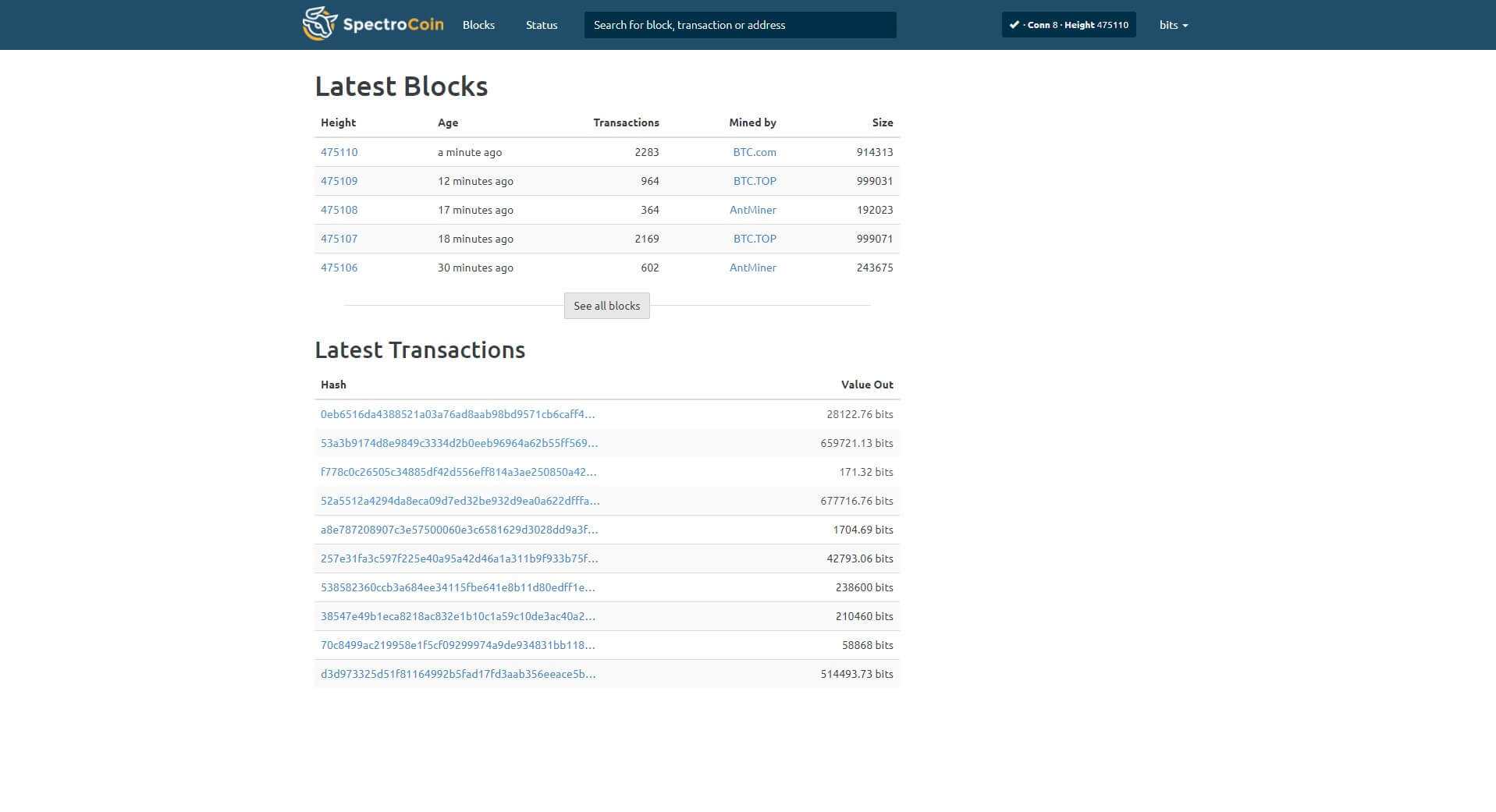
If you click on a transaction ID, you will be forwarded to a window with all the transaction details.
Here in the “Summary” section you can see a brief account of the transaction including: the size of the transaction, its fee rate (BTC per KB), times when the transaction was mined and received, hash ID of the block that the transaction belongs to, and “LockTime” which refers to the earliest time a transaction can be mined into a block.
In the “Details” section you can see from which addresses to which addresses the bitcoins were sent and the amount of bitcoins that were sent to each address. The letter next to the bitcoin amount indicates the status of the transaction balance: “U” meaning the transaction balance is unspent, while “S” indicates that it has been spent.
On the bottom left corner, you can see the transaction fee. On the bottom right corner in a dark blue box you can see the total sum of the transaction, and in a light blue box you can see the number of confirmations the transaction has received:
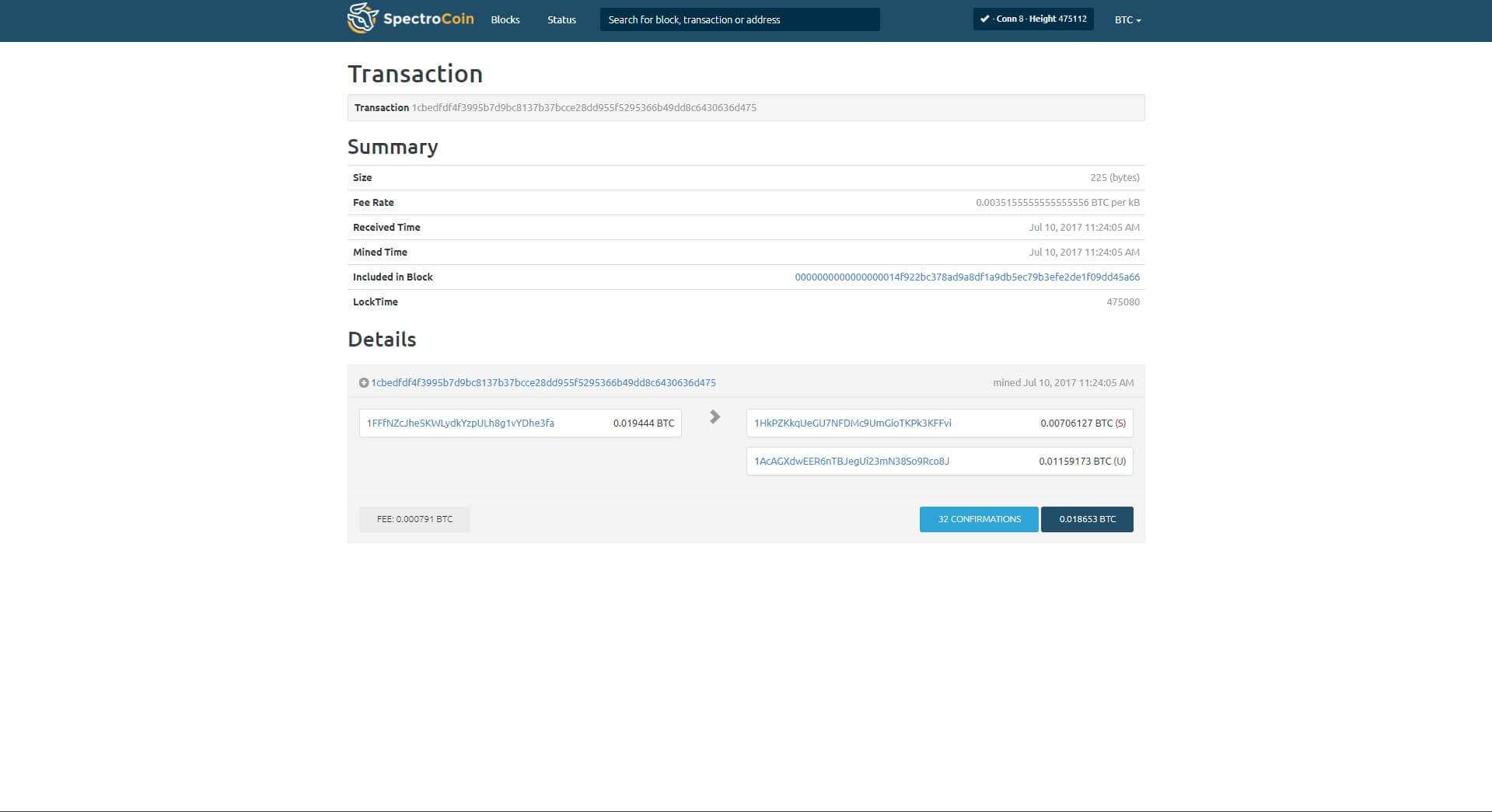
If you select a particular bitcoin address, you will be forwarded to a page with a history of all the transactions regarding this bitcoin address. On the top of the page next to the word “Address,” you can see the total balance of the Bitcoin wallet the address belongs to.
In the “Summary” section you can see the total sum of money this Bitcoin wallet address has sent out and has received, its total current balance, as well as the total number of transactions that have been made to/from it.
In the “Transactions” section you can see the details of all the transactions that belong to this address. If you scan the QR code with the SpectroCoin app you can easily send bitcoins to this Bitcoin wallet address:
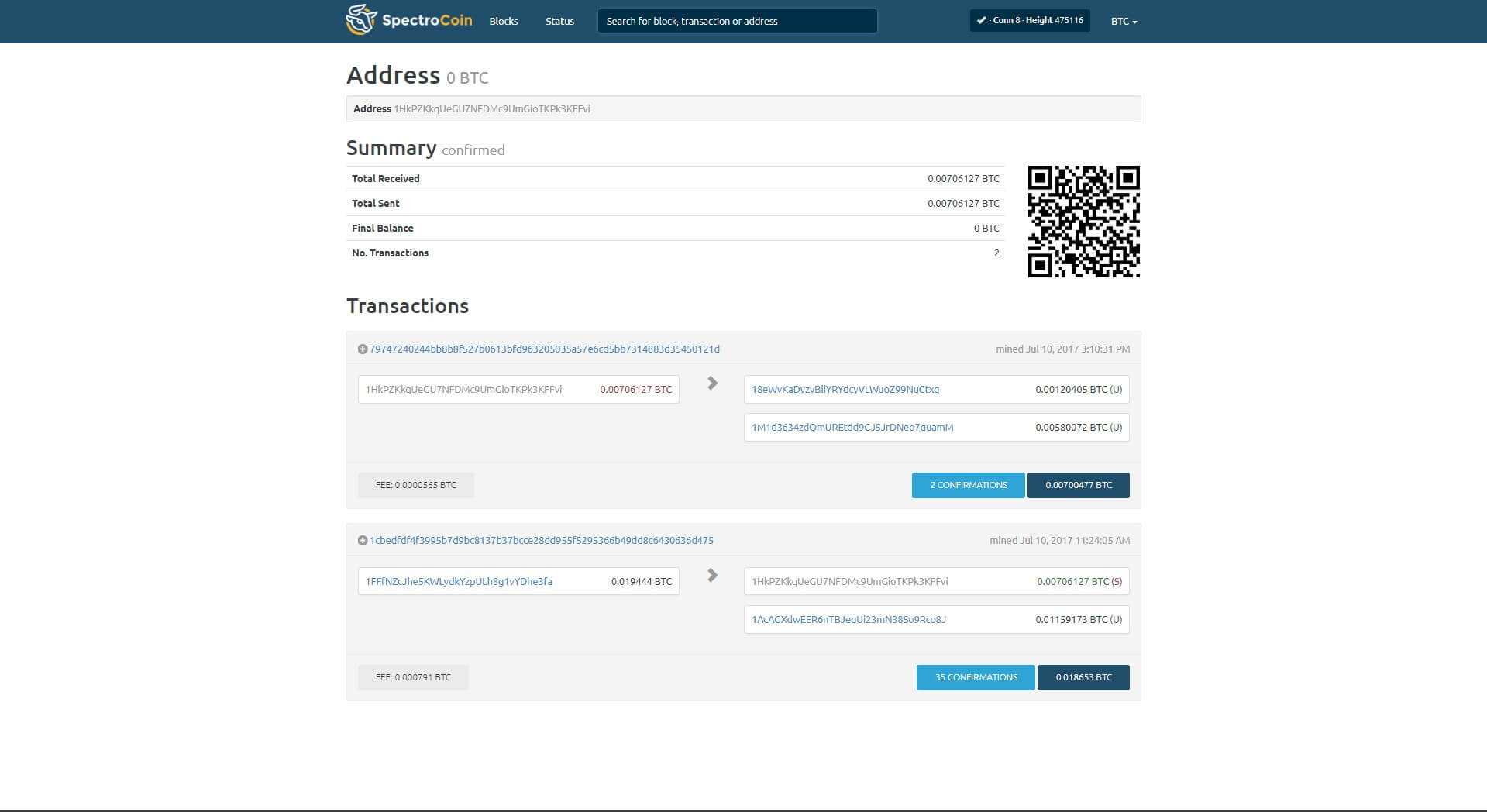
If you have any further questions regarding SpectroCoin's bitcoin blockchain explorer, please contact our support at [email protected]